Some users(refer from Lowyat forum) mentioned better battery life and improved smoothness in operation. One users reported force close problem with default browser app though. As for me, all's well so far. Feels the same as previous(KXDMIBF23.0).
------------------------------------------------------(3/10/2014)Update ----------------------------------------------
About a week ago I experienced a sudden and odd drop in battery to dangerous levels( refer screenshot above). That was the FIRST time it ever occurred to me since I got the phone. If it was an app causing it, I don't know which. Plus it should have closed since I set the phone to clear the apps after some idle time. As for the thick blue 'Awake' line there in the middle, I'm not sure about that as well; I believe it's just a bug but at least it didn't affect my battery much. Lastly, sometimes my phone doesn't go to airplane mode at night (shown by the one continuous green bar at the top). The scheduled settings was OK again after a restart.
------------------------------------------------------(16/2/2015)Update ----------------------------------------------
Been quite some time since the last update. Can't help it since there's not much going around besides, the Xiaomi Mi Band being on sale (separately at last) and someone managed to modify the Mi Band app to receive notifications HERE. Did I get one? Of course! And I'll post some experiences on the Mi Band some time in the near future. So the big update for this... update is a new 'update' for the Xiaomi MI3. No screen shot necessary cause there's not much in the updater log. Besides, it's easier to search for them since I blog it here.Details below:
MIUI V6.3.9.0.KXDMIBL(Stable)
System
- Fix - Sometimes could not log into Google accounts (02-15)
Messages
- Fix - Sometimes, international cloud message users could not recognize the other party(02-03)
Huh...Don't remember experiencing the system bug before. As for the messages one, I wonder it has something to do with the numbering issue with SMSes. Oh and guess how big is the update. 544MB! Feels pretty big for a few fixes. Hope it's an update to prepare for Lollipop :D
Update:
Some news from Lowyat - http://www.lowyat.net/2015/02/xiaomi-miui-6-update-for-mi-3-is-rolling-out-now/. I knew it was a too big for a few fixes. MIUI 6 features is included as well as users apparently experiencing better battery life with the latest update! Let the good news keep coming.
------------------------------------------------------(16/2/2015)Update ----------------------------------------------
Lookey lookey, UI changes! (MIUI V6.3.9.0.KXDMIBL)
If you haven't know yet, this design is called Material - coined by Google if I'm not mistaken. Lock screen changed as well but not much to show - mainly the font has changed for the time and date besides moved to the left side of the screen. The update also fixed a major bug involving battery mode changes. Here's how it is, whenever I turn ON (from totally OFF, having to hold down the power button a while) my phone during the power mode changes, a notification will appear informing the user the power mode change since it's during the set time. There's a button to cancel, but pressing said button causes settings to crash as well as not cancelling the power mode change as well. And that's that. The only problem for me is the missing phone backup option in settings. We'll how later.
------------------------------------------------------(28/2/2015)Update ----------------------------------------------
The phone backup option is still there under 'Additional Settings' in System Settings. Found out a day or two after the last update. Another significant change in the lock screen is the removal of the quick music player controls - which is activated by double-tapping the lock screen 'ring' in rapid succession. I've tested changing lock style to the previous style (which are downloaded through the theme app ) and the double tap to music player mode still doesn't work. Reason being (as I believe) is the transition to the new default lock screen which has no 'ring' but a typical 'swipe up to unlock gesture' and a shortcut to launch camera app by swiping left.
------------------------------------------------------(27/6/2015)Update ----------------------------------------------
A few Xioami MI3 firmware updates has occurred since my last
post. I believe it’s unnecessary to type out the firmware updates here since
you’ll 1) you’ll get notified beforehand and 2) the update changelog can be
found elsewhere(HERE to be exact) besides the fact that some update
changelogs are really long and many don’t read them through.
Xiaomi MiBand Review
The big addition to this blog post is a short review on the
Xiaomi MiBand Which I have used for about 5 months to date. Here’s the first
screenshot:
This is how it looks like in the ‘Settings’ panel of the Xiaomi MiBand app
(currently named Mi Fit). I’ve never charged the MiBand before this screenshot
so it’s kind of funny it shows -308 days since last charge. If I’m not mistaken
the number ‘decreases’ as I used before charging for the first time.
 |
| This is how it looks like when it’s charging. |
There’s no way
to read the battery percentage when it’s charging though so pay attention to
the LEDs – it(one of them) will continue blinking until it is fully charged. Note that
it takes almost 4 hours to fully charge from approximately 5% remaining charge.
Functions
Sleep Tracker
I only tested this function for a about a week’s worth of
days and find it somewhat, weird, to put it simply. I don’t have any screenshot
show but the numbers it measured during my few nights of tracked sleep were all
less than the actual ours I sleep. I sleep about 8-9 hours during the trial and
the Xiaomi MiBand measured about 5 hours of sleep and that’s INCLUSIVE of deep
sleep. The first thing I thought was: “Damn, my sleep sucks” but I don’t feel
that way at all. I guess when I move
around a few times to get comfy without me realizing and the MiBand detects it
as disrupted sleep. But that’s not the only reason I don’t use it while
sleeping. My personal reason to not wear it at night (and thus do sleep
tracking) is my tendency to hit the MiBand against another surface – wall,
metal bed skeleton, mostly the wall though.
Physical Activity/Step Tracker
Believe it’s fairly accurately. I don’t think any tracker
can measure right to the last step but
the Xiaomi MiBand allowed me to have a general idea of my physical activity for
the day and the days before. If I were to make the numbers (of steps taken)
more accurate, I could minus a percentage of the steps taken. 5-8% of the total
steps feels right. The best method to use these numbers would be to measure the
number of steps for a fixed distance, say running around your neighborhood park
5 times or something shorter like going to and from your home’s lavatory for
instance and compare the number with the one measured for a typical day. So
this function works pretty well overall but needs something to compare to in
real life to give a more accurate picture of your activity.
Phone Unlocking
My favorite and best feature of the Xiaomi MiBand. Take less
than 3 minutes to setup and pair it with your phone and you’re on your way to convenient
smartphone usage bliss while still maintaining a minimum level of security. It
works through Bluetooth connectivity and it just needs to be within an arm’s reach
(approx. 1 metre) to unlock your phone. It works outside the range as well but
the response time is erratically slow ranging from 3-8 seconds. That isn’t
really the issue as it is designed to be worn on the body at either side of the
wrists or at your chest as a ‘pendant’. At this distance, it takes like 1 sec
to unlock without fuss. Of course, it doesn’t respond as so 100% of the time
and at very rare occasions it takes more than 2 secs to unlock your phone but
that happens less than 1% of the time.
This, I can say reassuringly, is Xiaomi MiBand’s main
feature and it works almost flawlessly. As a bonus feature, you can allow quick
and easy access to your phone. For example, when showing a picture to your
friend but the friend accidentally presses the power button. Instead of typing
or swiping your password to unlock (and give a change for your friend to know
your password), just bring your hand (wearing the Xiaomi MiBand) close and your
friend has access once again.
Battery Life
Just one word – FANTASTIC. Just take a look at these
screens:
The first on the left is th involved a few nights of sleep tracking while the second and third
none whatsoever.The third one is a lot less because I charged to about 60%
Almost 3 months, 2.5(FULL) months on a single full charge! I
occasionally have to remember that the Xiaomi MiBand uses a rechargeable battery,
hah! My usage style involve wearing the MiBand when going out (for sports,
meals, etc.) and laying it on the table when in my room. So battery usage would
be highest when out and moving about. As a reminder, I don’t wear the MiBand
while sleeping so I can’t tell how much an impact sleep tracking has on the
battery life.
Conclusion – To Buy or Not to Buy?
As a first time user of a multifunctional electronic
accessory, I’d say go for it! It cost only RM59 and you have an experience of wearing
a (cheap yet useful) wearable. One major downside is compatibility with Android
Kit Kat only devices(besides iPhone). The best case to demonstrate this problem is the Xiaomi Redmi Note my friend uses and they can't pair as it is not Kit Kat upgraded. Another issue is that it can only pair with 1(one) device. I tested on my Note 10.1 2014
but it doesn’t pair whatsoever until I unpaired from my MI3 BUT the device unlocking feature DOES NOT WORK too.
Other minor problems would be easier-to-be-‘hacked’
smartphones – since your friend could just steal the MiBand and have access to
your smartphone, and the fragility of the band holding the core of the MiBand
that I heard people complained about on the Internet. But these issues can be
prevented with proper care(and friends). So what are you waiting for? Go check
whether your phone is compatible with the Xiaomi MiBand and try it out!
------------------------------------------------------(4/11/2015)Update ----------------------------------------------
There's been quite a few updates for Xiaomi MI3 since the last blog update, the biggest one which everyone should get by now is MIUI 7. Xiaomi MI3 update name is MIUI 7.0.5.0(Stable). Below is the updates directly copied from the system updater app:
System
Optimization - System response speed increased by 30%, battery life improved by 10% (08-24)Optimization - Optimized clearing background apps mechanism with low RAM (08-27)Fix - Sometimes, Wi-Fi could not be scanned or connected (08-27)
Contacts
New - Personal profile upgraded to cloud namecard (10-19)Fix - FC error in some situations (10-21)
Messaging
New - Quick OTP (08-24)New - Smart SMS Filter (08-24)Optimization - Searching results display the newer messages on top (08-17)
Lockscreen, Status Bar, Notification Bar
New - Added notification page fold/unfold animated effects (08-07)New - Block notifications in notification shade by one press (08-18)New - Lockscreen magazine (08-24)Optimization - Optimized Notification shade brightness bar interactive style (08-07)Optimization - Optimized battery icon on status bar (08-07)Optimization - Optimized status bar display effects when using large font (08-10)Optimization - Optimized notifications' height when using large font (08-10)Optimization - Optimized 'Manage notifications' page display effect when using large font (08-10)Fix - Roaming icon did not disappear in some situations (08-10)Fix - Block button in some featured themes overlapped with clock widget (08-12)Fix - Notes widget display error when using large font (08-12)Fix - Pressing on toggles did not fold notification shade in Performance mode (08-19)Fix - Sometimes, unknown WiFi was displayed (08-24)
Home screen
New - Added Parental controls mode (08-10)New - Child mode (08-24)Optimization - Optimized display effect of live blur (08-07)Optimization - Optimized built-in widgets display effect when using large font (08-10)Optimization - Optimized One-handed mode launching speed (08-10)Optimization - Removed Settings and Security from Parental controls - Accessible apps list (08-11)Optimization - Assistant and Google Now cannot be launched in Parental controls mode (08-11)Optimization - Optimized prompt text when setting wallpaper in home screen editing mode (08-12)Optimization - Added time limit for entering the password repeatedly when exiting Child mode (08-24)Fix - Home screen reloaded after deep cleaning (08-11)Fix - A specific icon displayed repeatedly when using some themes (08-21)Fix - Child mode caused Settings to crash (08-24)Fix - The problem that one-handed mode can be activated when disabling the nevigation buttons (08-24)Fix - A specific icon displayed repeatedly when using some themes (08-28)
Themes
New - Four new system UIs (08-24)
Gallery
New - Baby album: Group all baby images in one place, supports sending all images as a package and set the album as daily lockscreen (08-24)
File Explorer
New - Added real time search function (08-27)Optimization - Optimized files list loading speed (08-27)Optimization - Time of file changes will display in list mode (08-27)
Browser
Optimization - Improved app cold start speed (08-24)Optimization - Background RAM usage decreased by 15% - 30% (08-24)
Clock / Calculator
New - When it's your birthday, the ringtone of morning alarm will change to “Happy Birthday” (08-24)
Virus Scan
New - Supports choosing from different virus definitions (08-26)
Mi Cloud
Fix - Sometimes, Mi Cloud rebooted repeatedly (10-19)
Personal Experience Updates
The only major bug I'm currently experiencing is the wallpaper switcher of the Themer app. Every time I tap on a image I want to switch to, it will try to transition to fullscreen viewing and switching mode but it will immediately close(or 'back') making it impossible to change wallpaper for the lockscreen; at least through the default method.
Done with the bad, I would like to highlight some new UX including the change screen brightness one where moving the slider after a certain distance will close the notification shade(the one you pull down from the top) and only the slider will remain. Extremely good since comparing brightness to a black background would yield difficult to see differences.
------------------------------------------------------(5/11/2016)Update ----------------------------------------------
It's been almost a year since I last update this post. There's isn't much to update and with other bloggers and netizens capable of providing more information in areas such as update bugs, changelogs and the like, I find no need to update. Also, I've changed to another device, the Redmi Note 3 Pro which has been a huge upgrade from the MI3. I'll just leave this post here as an artchive. Still; feel free to post comments or ask any questions you many need answering in the inquistive you.









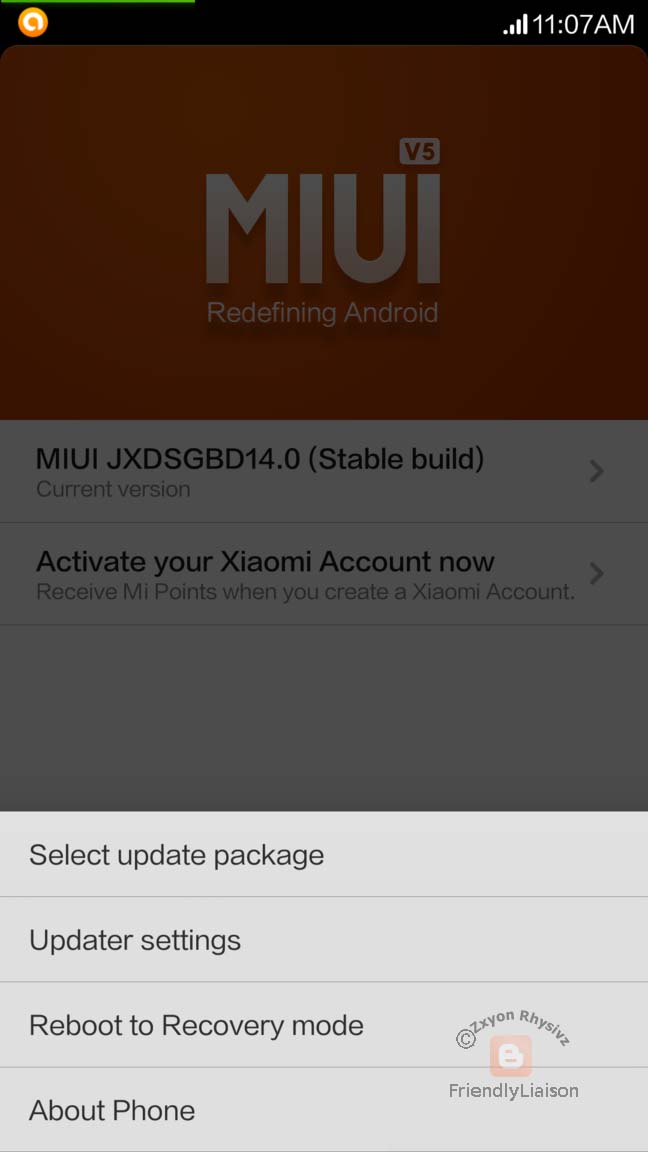




.png)

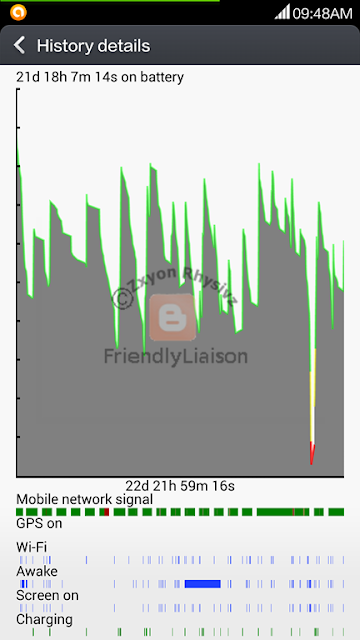
.png)
.png)




