Many of you would have definitely find that censor thing in DeviantART a pain in the *** even if the censor is for a fanfic. Currently the most obvious way to overcome this is by creating a free and simple DeviantART account but for those who have dozens of accounts and don't want another just for the sake of viewing images, here's a way out:
- Go to the gallery of the artist you want to see the blocked image of.
- Locate the RSS icon near your browser's Location Bar/Address Bar.
- IF it isn't there, check your bookmarks menu(Mozilla Firefox only,haven't tried on other browsers so I can't tel you).
- Clicked on the 'subscribe to this page button' and a new page opens showing the contents of the page you wanted to see.
- Finally click on the media link below the image/fanfic/etc. and a full-size page of it will appear.
Note: The previous steps alone will not display all the images in the artist's gallery. To view earlier images, you'll have to edit the URL address. This is very simple: Simply increase the number after "offset=" to the number of desired earlier images and hit Enter.
Source:wikiHow
----------------------------------------Update on 22 April 2012----------------------------------------
Done more research and here's what I got - a much BETTER ways to bypass DeviantART's maturity filter.
Procedure:
- Go to this link :http://backend.deviantart.com/embed/view.swf?id=
- You should see a page with this:
That means you're in the right spot.
3. Next, find the thumbnail number of your intended Deviation. Example:
4. Insert the thumbnail NUMBER into the link I have provided like this http://backend.deviantart.com/embed/view.swf?id=32078637 , press Enter and Presstoh!
You've successfully bypassed DeviantART's maturity filter! Hooray ! Oh wait ... ah crap... it doesn't have a maturity filter on so I didn't actually show exactly what would happen. Soooo, I guess you'll have to find out yourself and try it out on a real 'subject' - which I don't show an example cause I don't advocate it here.
It works on just about all Deviations even ones not blocked by the filter(like the one shown above). FYI: The image obtained is of lower resolution as to the original.
SOURCE: snomi

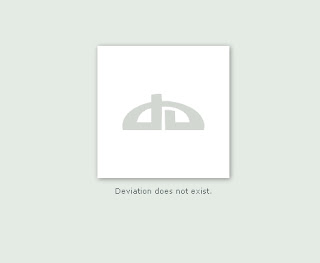


Doesnt work....
ReplyDeleteYes it does. Still. Sure you done it right, pal?
ReplyDeleteDoes it work on smartphones?
ReplyDeleteGood question. I've just tested it and the answer is... no, unfortunately. I tested on Android with Firefox and Chrome.
Delete